spire.presentation for java 3.4.3已正式发布。该版本新增了支持转换形状到图片时设置分辨率、获取文本在形状中的位置的功能;同时也修复了转换ppt到pdf/word、添加hmtl时出现的一些问题。新功能及问题修复详情如下。
新功能:
- 支持转换形状到图片时,设置分辨率
presentation ppt = new presentation();
ppt.loadfromfile(input);
for (int i = 0; i < ppt.getslides().get(0).getshapes().getcount(); i ){
string filename = outputpath "shapetoimage_demo" i ".png";
bufferedimage image = ppt.getslides().get(0).getshapes().saveasimage(i,300,300);
imageio.write(image, "png", new file(filename));
}presentation ppt = new presentation();
ppt.loadfromfile(inputfile);
iautoshape shape = (iautoshape)ppt.getslides().get(0).getshapes().get(0);
point2d location =shape.gettextframe().gettextlocation();
string concent = "text在第一张幻灯片中shape中的坐标: x= " (location.getx() - shape.getleft()) " y= " (location.gety() - shape.gettop());
system.out.println(concent);问题修复:
- 修复了转换ppt到pdf/word时,图表不正确的问题
- 修复了添加html内容失败的问题
- 修复了设置doughnut图表的图例字体以及颜色失败的问题
- 修复了添加html后,h1标签加粗样式丢失的问题
- 修复了创建图表保存文档失败的问题
获取spire.presentation for java 3.4.3,请点击:
https://www.e-iceblue.cn/downloads/spire-presentation-java.html
 |
| 
 |
|