microsoft在word文档中设置了section的概念,一个word文档可以包含一个section或者多个section。在不同的section中可以设置不同页面样式,例如,我们可以将word文档的第一页设为一个section当作封面,将后面的部分设为另一个section,在第二个section中进行页码排序。
在使用spire.doc创建word文档的过程中,在对document类的实例化之后,我们也需要填加section,然后再进行段落添加、文字写入和格式化等操作。
c#
//创建文档
document doc = new document();
//添加section
section s = doc.addsection();
//添加段落
paragraph para1 = s.addparagraph();
para1.appendtext("欢迎使用spire.doc");
paragraph para2 = s.addparagraph();
para2.appendtext("spire.doc for .net是一款专门对word文档进行操作的.net类库。"
"这款控件的主要功能在于帮助开发人员轻松快捷高效地创建、编辑、转换和打印microsoft"
"word文档。作为一款独立的word .net控件,spire.doc for .net的运行系统(服务"
"器端或客户端)均无需安装 microsoft word,但是它却可以将 microsoft word 文档的操"
"作功能集成到任何开发人员的 .net 应用程序中。");
paragraph para3 = s.addparagraph();
para3.appendtext("spire.doc for .net 能执行多种microsoft word文档处理任务的.net "
"api。支持 word97-2003,word2007,word2010 以及 word2013。能在 word 97/2003/2007/2010/2013"
"和xml、rtf、txt、xps、epub、emf、html等格式文件之间进行双向转换,还能将word文件高"
"质量地转换为pdf和svg文件格式。");
//创建段落样式1
paragraphstyle style1 = new paragraphstyle(doc);
style1.name = "titlestyle";
style1.characterformat.bold = true;
style1.characterformat.textcolor = color.purple;
style1.characterformat.fontname = "宋体";
style1.characterformat.fontsize = 12;
doc.styles.add(style1);
para1.applystyle("titlestyle");
//创建段落样式2
paragraphstyle style2 = new paragraphstyle(doc);
style2.name = "parastyle";
style2.characterformat.fontname = "宋体";
style2.characterformat.fontsize = 11;
doc.styles.add(style2);
para2.applystyle("parastyle");
para3.applystyle("parastyle");
//设置段落对齐方式
para1.format.horizontalalignment = horizontalalignment.center;
para2.format.horizontalalignment = horizontalalignment.justify;
para3.format.horizontalalignment = horizontalalignment.justify;
//设置段落缩进
para2.format.firstlineindent = 30;
para3.format.firstlineindent = 30;
para1.format.afterspacing = 15;
para2.format.afterspacing = 10;
//保存文档
doc.savetofile("first_word_document.docx", fileformat.docx2013);vb.net
dim doc as document = new document
dim s as section = doc.addsection
dim para1 as paragraph = s.addparagraph
para1.appendtext("欢迎使用spire.doc")
para2.appendtext(("spire.doc for .net是一款专门对word文档进行操作的.net类库。"
"这款控件的主要功能在于帮助开发人员轻松快捷高效地创建、编辑、转换和打印microsoft"
"word文档。作为一款独立的word .net控件,spire.doc for .net的运行系统(服务"
"器端或客户端)均无需安装 microsoft word,但是它却可以将 microsoft word 文档的操"
"作功能集成到任何开发人员的 .net 应用程序中。"))
dim para3 as paragraph = s.addparagraph
para3.appendtext(("spire.doc for .net 能执行多种microsoft word文档处理任务的.net "
"api。支持 word97-2003,word2007,word2010 以及 word2013。能在 word 97/2003/2007/2010/2013"
"和xml、rtf、txt、xps、epub、emf、html等格式文件之间进行双向转换,还能将word文件高"
"质量地转换为pdf和svg文件格式。"))))
dim style1 as paragraphstyle = new paragraphstyle(doc)
style1.name = "titlestyle"
style1.characterformat.bold = true
style1.characterformat.textcolor = color.purple
style1.characterformat.fontname = "宋体"
style1.characterformat.fontsize = 12!
doc.styles.add(style1)
para1.applystyle("titlestyle")
dim style2 as paragraphstyle = new paragraphstyle(doc)
style2.name = "parastyle"
style2.characterformat.fontname = "宋体"
style2.characterformat.fontsize = 11!
doc.styles.add(style2)
para2.applystyle("parastyle")
para3.applystyle("parastyle")
para1.format.horizontalalignment = horizontalalignment.center
para2.format.horizontalalignment = horizontalalignment.justify
para3.format.horizontalalignment = horizontalalignment.justify
para2.format.firstlineindent = 30!
para3.format.firstlineindent = 30!
para1.format.afterspacing = 15!
para2.format.afterspacing = 10!
doc.savetofile("first_word_document.docx", fileformat.docx2013)
 |
| 
 |
|