题注在 word 文档中起到了标识、解释、导航和辅助功能等作用。它们是创建专业、准确和易于使用的文档的关键元素之一。它们有助于提高文档的可读性、易用性和可访问性,对于理解和有效处理文档内容至关重要。本文将介绍如何使用 spire.doc for python 通过 python 程序添加和删除 word 文档中的题注。
安装 spire.doc for python
本教程需要用到 spire.doc for python 和 plum-dispatch v1.7.4。可以通过以下 pip 命令将它们轻松安装到 vs code 中。
pip install spire.doc如果您不确定如何安装,请参考此教程:如何在 vs code 中安装 spire.doc for python
添加图片题注到 word 文档
spire.doc for python 提供了为图片添加题注的便利的方法,只需调用 docpicture.addcaption(self ,name:str,numberingformat:'captionnumberingformat',captionposition:'captionposition') 方法即可生成图片题注的编号。详细步骤如下:
- 创建一个 document 类的对象。
- 使用 document.addsection() 方法添加一个章节。
- 创建一个 paragraph 对象 pictureparagraphcaption 并将其添加到文档中的指定章节(section)。
- 使用 appendpicture(self ,imgfile:str) 方法向段落中添加 docpicture 图片对象 pic1。
- 通过 docpicture.addcaption(self ,name:str,numberingformat:'captionnumberingformat',captionposition:'captionposition') 方法来添加题注以 captionnumberingformat.number 数字方式进行编号。
- 使用 document.savetofile() 方法保存结果文档。
- python
from spire.doc import *
from spire.doc.common import *
# 创建word文档对象
document = document()
# 添加一个章节
section = document.addsection()
# 添加一个新段落并给它添加一个图片
pictureparagraphcaption = section.addparagraph()
pictureparagraphcaption.format.afterspacing = 10
pic1 = pictureparagraphcaption.appendpicture("data\\1.png")
pic1.height = 100
pic1.width = 100
# 给图片添加题注
format = captionnumberingformat.number
pic1.addcaption("图片", format, captionposition.belowitem)
# 再新添加一个新段落并给它添加一个图片
pictureparagraphcaption = section.addparagraph()
pic2 = pictureparagraphcaption.appendpicture("data\\2.png")
pic2.height = 100
pic2.width = 100
# 给图片添加题注
pic2.addcaption("图片", format, captionposition.belowitem)
# 更新文档中的所有的域
document.isupdatefields = true
# 保存到一个docx文档
result = "添加图片题注.docx"
document.savetofile(result, fileformat.docx2016)
# 关闭document对象释放资源
document.close()
document.dispose()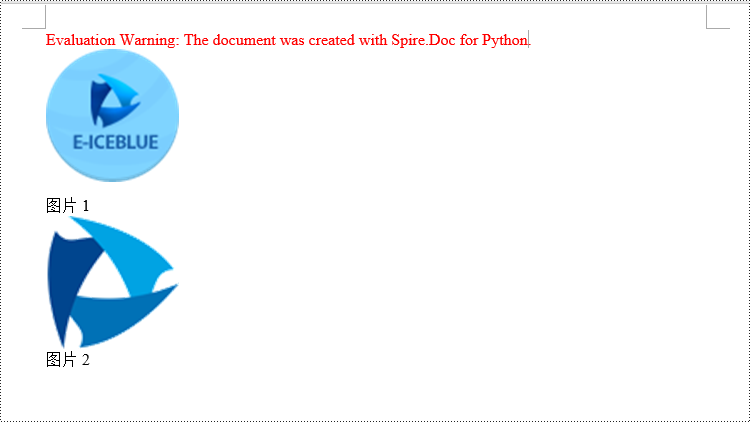
添加表格题注到 word 文档
为方便给表格添加题注,spire.doc for python 也提供了类似添加图片题注的便利方法,即调用 table.addcaption(self ,name:str,format:'captionnumberingformat',captionposition:'captionposition') 方法来为表格创建题注的编号。详细步骤如下:
- 创建一个 document 类的对象。
- 使用 document.addsection() 方法添加一个章节。
- 创建一个 table 对象 tablecaption 并将其添加到文档中的指定章节(section)。
- 使用 table.resetcells(self ,rowsnum:int,columnsnum:int) 方法来设置表格的行数和列数。
- 通过 table.addcaption(self ,name:str,format:'captionnumberingformat',captionposition:'captionposition') 方法来添加题注以 captionnumberingformat.number 数字方式进行编号。
- 使用 document.savetofile() 方法保存结果文档。
- python
from spire.doc import *
from spire.doc.common import *
# 创建word文档对象
document = document()
# 添加一个章节
section = document.addsection()
# 添加一个表格
tablecaption = section.addtable(true)
tablecaption.resetcells(3, 2)
# 给表格添加题注
tablecaption.addcaption("表格", captionnumberingformat.number, captionposition.belowitem)
# 再新添加一个表格并给表格添加题注
tablecaption = section.addtable(true)
tablecaption.resetcells(2, 3)
tablecaption.addcaption("表格", captionnumberingformat.number, captionposition.belowitem)
# 更新文档中的所有的域
document.isupdatefields = true
# 保存到一个docx文档
result = "添加表格题注.docx"
document.savetofile(result, fileformat.docx2016)
# 关闭document对象释放资源
document.close()
document.dispose()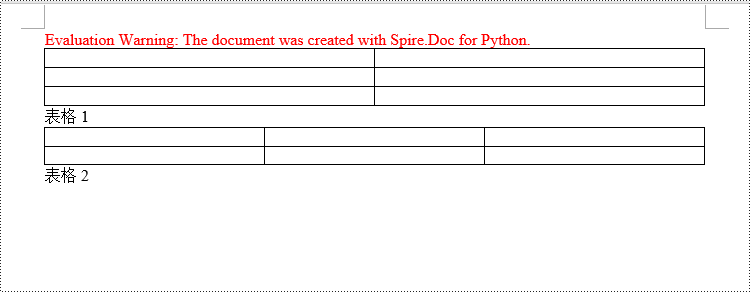
从 word 文档中删除题注
spire.doc for python 也支持从 word 文档中将题注删除。详细步骤如下:
- 创建 document 类的对象。
- 使用 document.loadfromfile() 方法加载一个 word 文档。
- 创建一个自定义方法 detect_caption_paragraph(paragraph) 来判断此段落是否包含题注。
- 循环遍历文档中所有的段落 paragraph 对象,并使用自定义方法 detect_caption_paragraph(paragraph) 找出包含题注的段落,将它们全部删除掉。
- 使用 document.savetofile() 方法保存结果文档。
- python
from spire.doc import *
from spire.doc.common import *
# 判断段落是否为题注段落的方法
def detect_caption_paragraph(paragraph):
tag = false
field = none
# 遍历段落中的子对象
for i in range(len(paragraph.childobjects)):
if paragraph.childobjects[i].documentobjecttype == documentobjecttype.field:
# 判断子对象是否为field类型
field = paragraph.childobjects[i]
if field.type == fieldtype.fieldsequence:
# 判断field类型是否为fieldsequence,即题注域类型
return true
return tag
# 创建word文档对象
document = document()
# 加载示例.docx文件
document.loadfromfile("data/示例.docx")
# 遍历所有节
for i in range(len(document.sections)):
section = document.sections.get_item(i)
# 倒序遍历节中的段落
for j in range(len(section.body.paragraphs) - 1, -1, -1):
# 检测段落是否为题注段落
if detect_caption_paragraph(section.body.paragraphs[j]):
# 如果是题注段落,则移除该段落
section.body.paragraphs.removeat(j)
# 保存删除题注后的文档
result = "删除题注.docx"
document.savetofile(result, fileformat.docx2016)
# 关闭document对象释放资源
document.close()
document.dispose()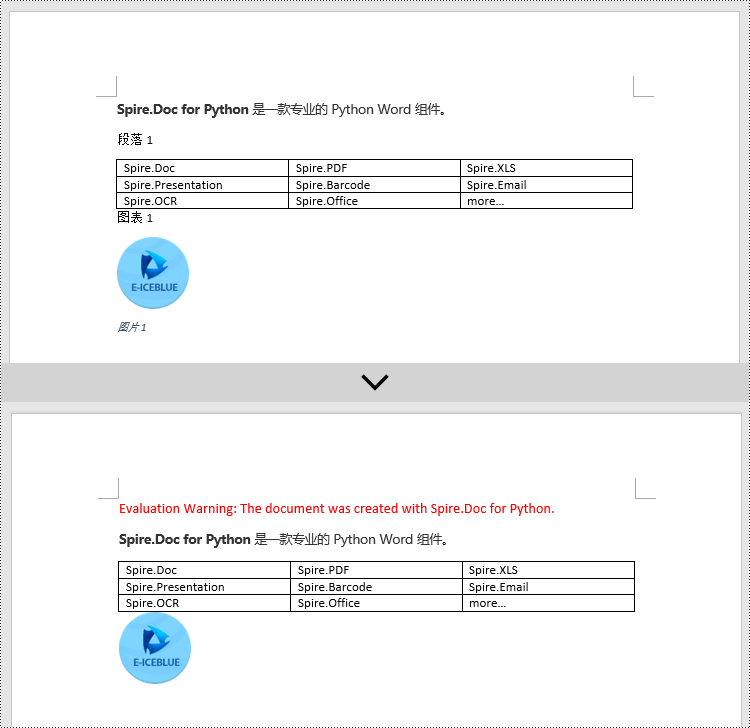
申请临时 license
如果您希望删除结果文档中的评估消息,或者摆脱功能限制,请该email地址已收到反垃圾邮件插件保护。要显示它您需要在浏览器中启用javascript。获取有效期 30 天的临时许可证。