microsoft powerpoint 中的批注功能允许用户在特定幻灯片或幻灯片元素上添加额外信息,以改善共享演示文稿时的协作和沟通。这些批注可以是相关内容、修改建议等。当多人共同编辑演示文稿时,此功能非常有用。在本文中,您将学习如何在 python 程序中使用 spire.presentation for python 来添加、删除或替换幻灯片上的批注。
安装 spire.presentation for python
本教程需要 spire.presentation for python 和 plum-dispatch v1.7.4。您可以通过以下 pip 命令将它们轻松安装到 vs code 中。
pip install spire.presentation如果您不确定如何安装,请参考此教程: 如何在 vs code 中安装 spire.presentation for python
python 添加批注到 powerpoint 文档
spire.presentation for python 提供了 presentation.commentauthors.addauthor(name,initials) 和 presentation.slides[].addcomment(author,text,position,datetime) 方法来支持向幻灯片添加批注。具体步骤如下所示。
- 创建 presentation 类的对象。
- 使用 presentation.loadfromfile() 方法加载示例演示文稿。
- 使用 presentation.commentauthors.addauthor(name,initials) 方法添加批注的作者和前缀。
- 使用 presentation.slides[].addcomment(author,text,position,datetime) 方法向第一张幻灯片添加批注
- 再次使用相同的方法添加另外的批注。
- 使用 presentation.savetofile() 方法保存结果文件。
- python
from spire.presentation.common import *
from spire.presentation import *
# 创建一个presentation实例
presentation = presentation()
# 从磁盘加载演示文稿
presentation.loadfromfile("示例.pptx")
# 添加批注的作者
author = presentation.commentauthors.addauthor("冰蓝科技", "批注前缀:")
# 在第一张幻灯片上添加批注
point = pointf(45.0,15.0)
presentation.slides[0].addcomment(author, "名称", point, datetime.get_now())
# 在该幻灯片上添加另一个批注
author = presentation.commentauthors.addauthor("冰蓝科技", "批注前缀:")
point = pointf(55.0,22.0)
presentation.slides[0].addcomment(author, "概括", point, datetime.get_now())
# 保存结果文件
presentation.savetofile("添加批注.pptx", fileformat.pptx2016)
# 释放对象
presentation.dispose()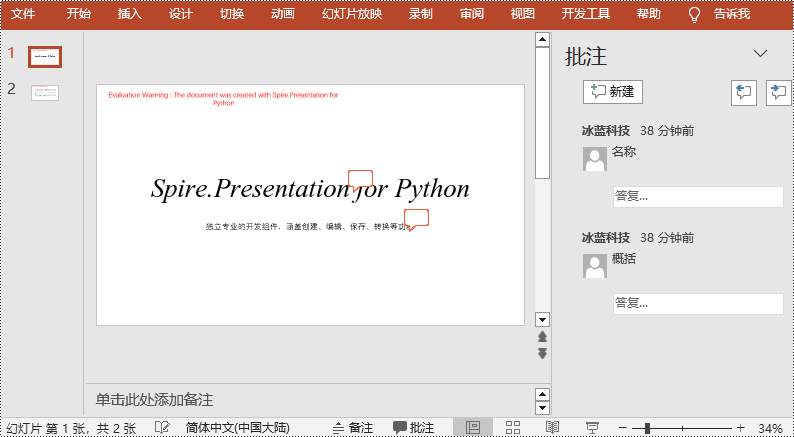
python 删除 powerpoint 文档中的批注
您也可以使用 presentation.slides[].deletecomment(comment) 方法从幻灯片删除指定的批注。以下是详细步骤:
- 创建 presentation 类的对象。
- 使用 presentation.loadfromfile() 方法加载示例演示文稿。
- 使用 presentation.slides[].deletecomment(comment) 方法从特定的幻灯片删除第一个批注。
- 使用 presentation.savetofile() 方法保存结果文件。
- python
from spire.presentation.common import *
from spire.presentation import *
# 创建一个presentation实例
presentation = presentation()
# 从磁盘加载演示文稿
presentation.loadfromfile("添加批注.pptx")
# 删除第一张幻灯片上的第一个评论
presentation.slides[0].deletecomment(presentation.slides[0].comments[0])
# 保存结果文件
presentation.savetofile("删除批注.pptx", fileformat.pptx2016)
# 释放对象
presentation.dispose()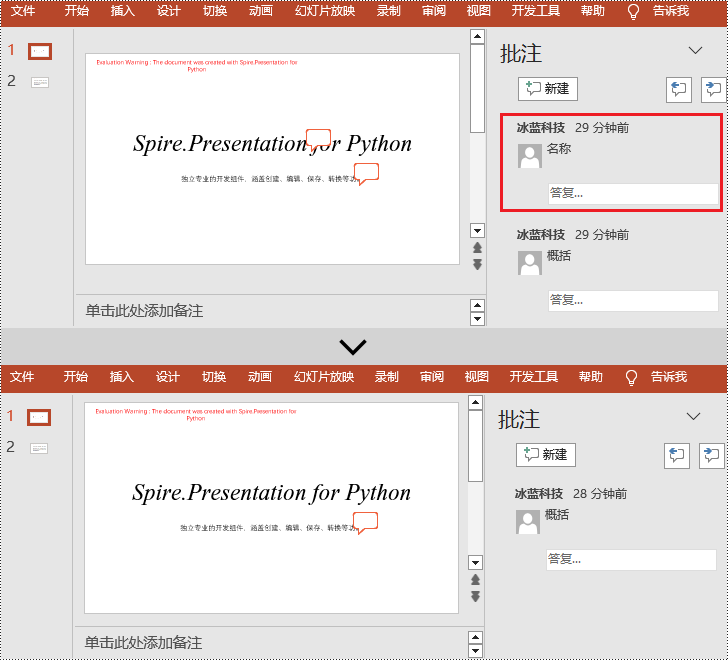
python 替换 powerpoint 文档中的批注
如果您想修改批注内容,请使用 presentation.slides[].comments[].text 属性。以下是详细步骤:
- 创建 presentation 类的对象。
- 使用 presentation.loadfromfile() 方法加载示例演示文稿。
- 通过 presentation.slides[].comments[].text 属性,将第二个批注的内容替换为新文本。
- 使用 presentation.savetofile() 方法保存结果文件。
- python
from spire.presentation.common import *
from spire.presentation import *
# 创建一个presentation实例
presentation = presentation()
# 从磁盘加载演示文稿
presentation.loadfromfile("添加批注.pptx")
# 替换第二个评论的内容为新文本
presentation.slides[0].comments[1].text = "替换后的内容"
# 保存结果文件
presentation.savetofile("替换批注.pptx", fileformat.pptx2016)
# 释放对象
presentation.dispose()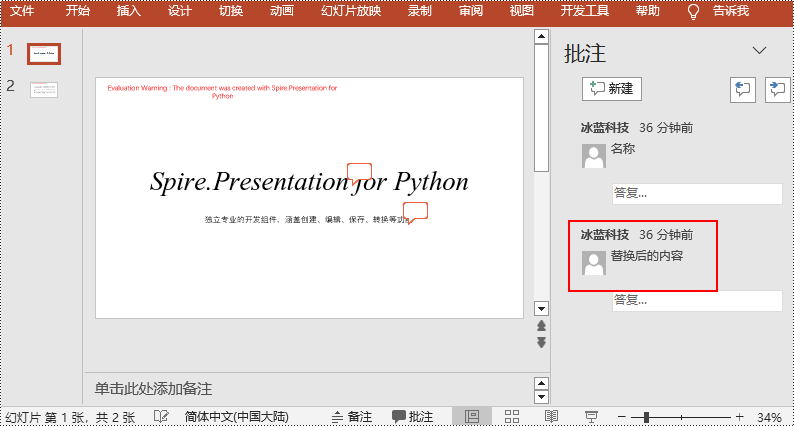
申请临时 license
如果您希望删除结果文档中的评估消息,或者摆脱功能限制,请该email地址已收到反垃圾邮件插件保护。要显示它您需要在浏览器中启用javascript。获取有效期 30 天的临时许可证。